Print Your Stuff from the Terminal with utprint.py
tech · · 1 min readRecently — in the spring of 2016, I believe — the UT Austin libraries rolled out a new printing system that allows students and staff to upload documents via a web interface. This was a huge deal to me because previously, I had to get off my laptop and sign in to a library computer to print things.
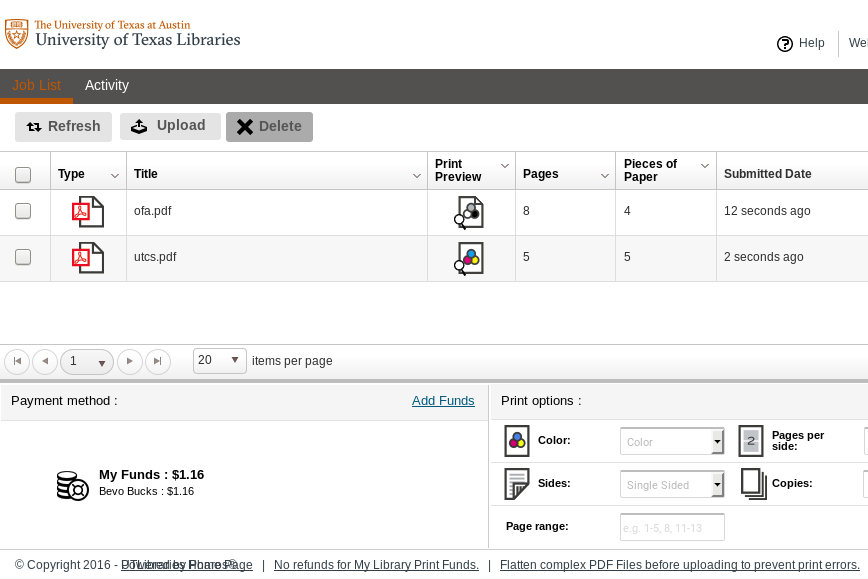
Functional but frustratingly slow.
It works well enough, but as is always the case for university computer systems, it’s a little cumbersome to use. My typical workflow looked like this:
- Log in
- Upload my essay
- Set my standard printing options: no color, duplex
That works out to about ten clicks and a password manager access. The horror! We can do much better. We have the technology.
Over the last two weekends, I put together a Python script that can send documents straight from the command line. It stays authenticated for two weeks at a time and there’s a configuration file to specify preferred printing settings.
$ ./utprint.py ~/Documents/utcs.pdf
Print settings:
- Full color
- Simplex
- Copies: 1
- Page range: all
Logging in with saved token ... done
Uploading utcs.pdf ... done
Processing ... done
Finances:
Available balance: $1.16
Cost to print: $0.42
Remaining balance: $0.74
I’m sure it will prove useful to all the… one… UT Austin students who are handy with a terminal and do a lot of writing. Find it on GitHub.